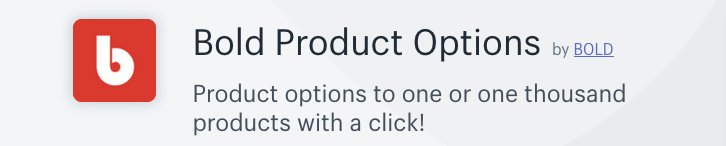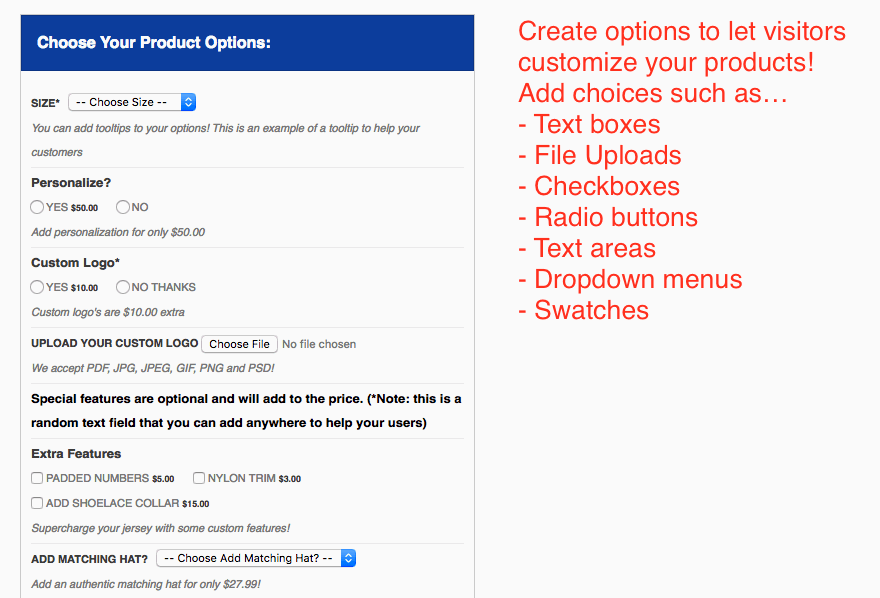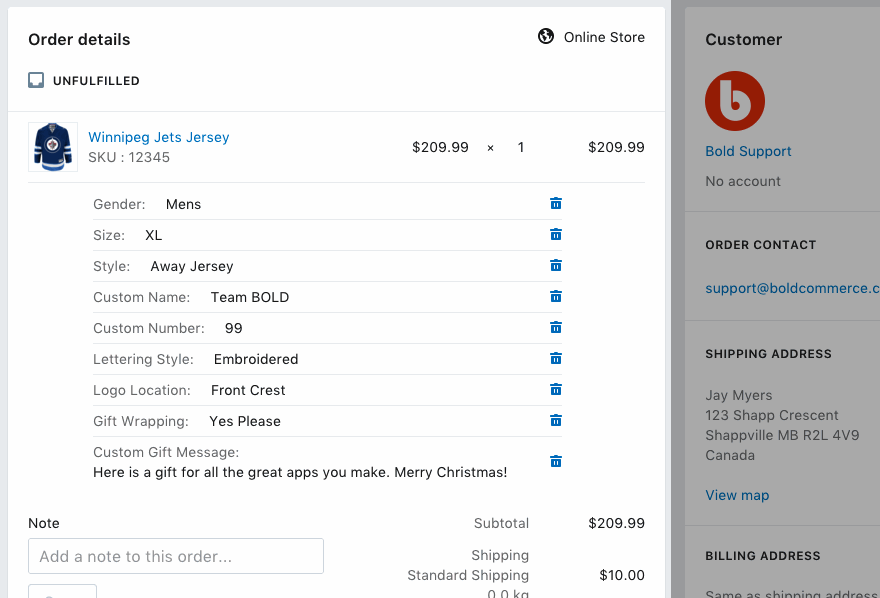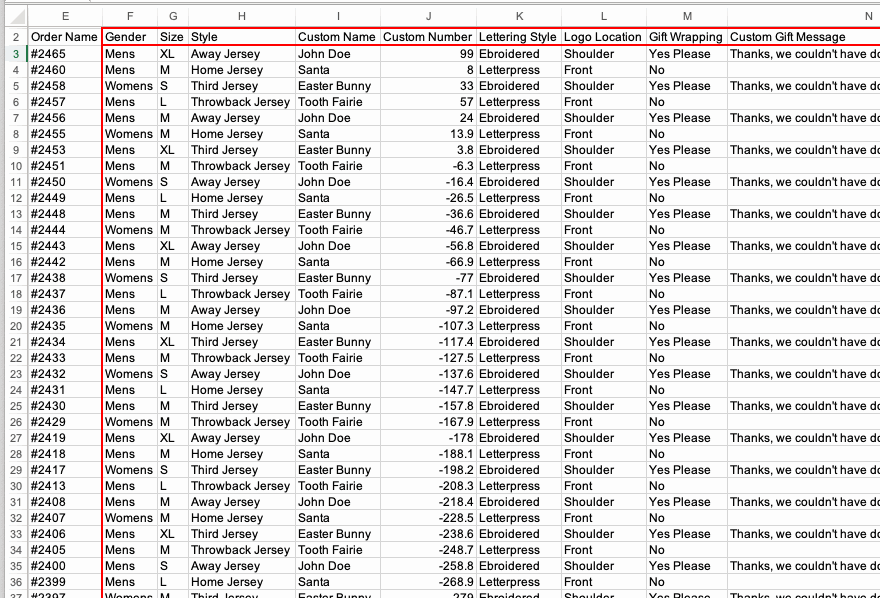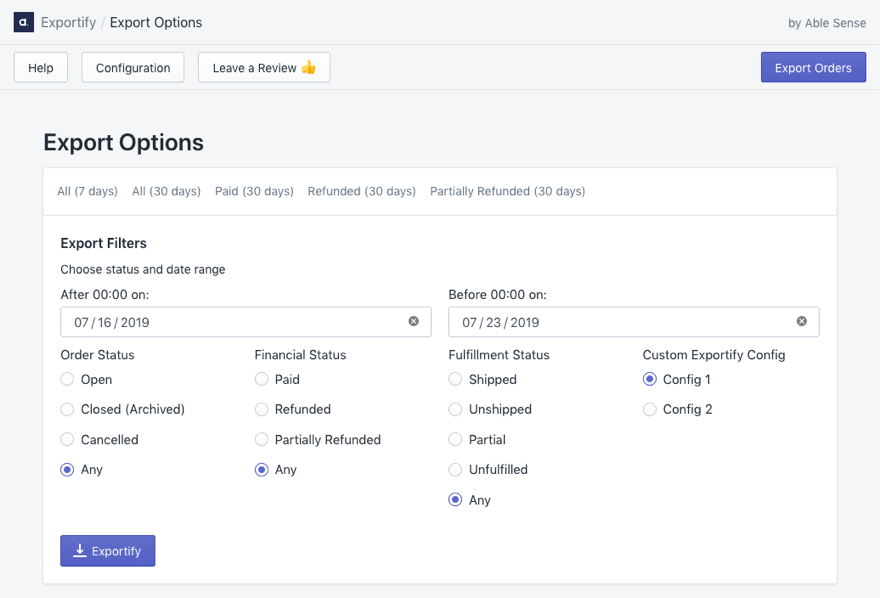If you use BOLD Product Options to let your customers create their own customizations of your products, Exportify will help you export those custom options in a CSV or Excel file so order fulfillment is fast and accurate.
1. Customers choose options at checkout
Bold Product Options lets you add unlimited customizations and options to your product listings. You can offer a huge range of options to your customers directly on your product detail page.
2. Shopify Order Admin gets the custom options
Each product in an order will have the selected custom options in your Shopify Order Admin.
3. Exportify exports the custom options so you can fulfill with ease
No matter which options you offer, Exportify can be configured to put the selected options for each product in a custom CSV or Excel export file to help make fulfillment accurate and efficient.
Whether you handle fulfillment in-house, or work with a 3PL provider, Exportify can deliver any row-based export file with all product options in their own columns. This is available with all Exportify export methods.
How to set up Exportify for custom options
- Have both Exportify and BOLD Product Options installed in your Shopify store.
- Send a sample file (Excel, CSV or any delimited text format you need) to support@exportifyapp.com along with your shop’s .myshopify.com domain.
- We will set up your custom Exportify file layout and let you know when it’s ready to test (usually less than 2 to 3 business days).
Custom Exportify configuration/setup costs
- Setup is free ($0.00) during your 15-day free trial of Exportify.
- Small updates to your configuration are included in your $19/month Exportify subscription.
- If you need a major change to the file layout (changing your 3PL or in-house software) we charge a one-time fee of $99.
Get Exportify from the Shopify App Store
Every Shopify merchant gets a free custom export file setup during your 15-day free trial. Add Exportify to your shop from the Shopify App Store.