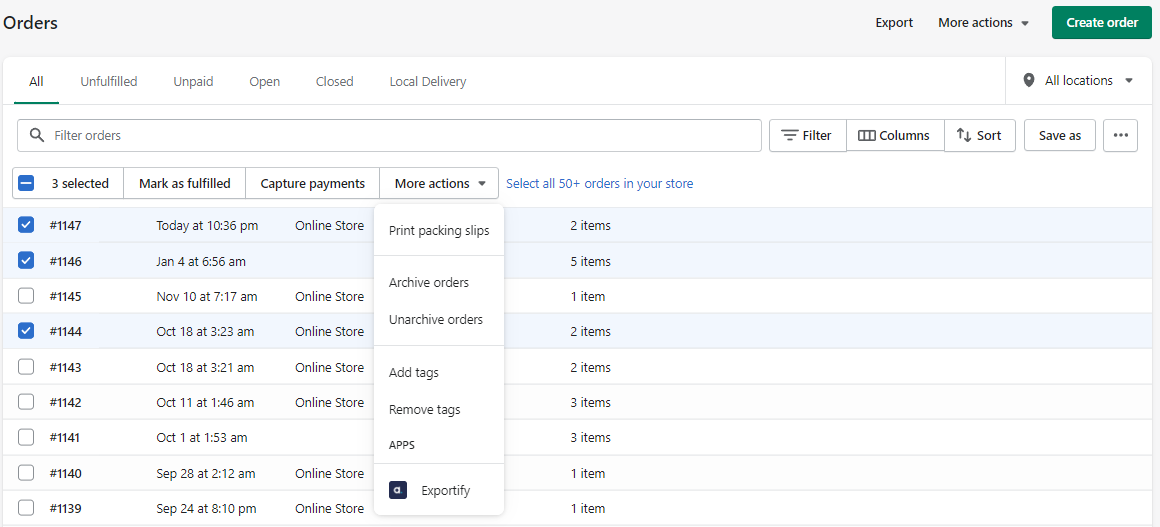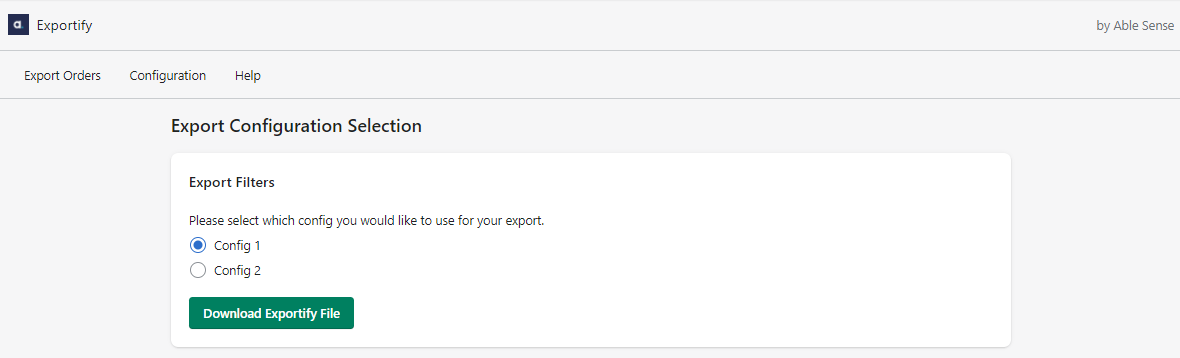After installing Exportify we set up a master export for every store. We can also set up one custom export per install. You just have to send us a message at support@exportifyapp.com.
Exporting via the Orders page of the Shopify admin
Select the orders and click on the 'More actions" button. Click "Exportify".
Then you will be directed to the Exportify app where you will be asked to choose the format you want to use. Then click the "Download Exportify File" button.
Your export will start downloading.
For any questions, please click the "Need a hand?" chat icon at the bottom right corner of this page or send us an email at support@exportifyapp.com.