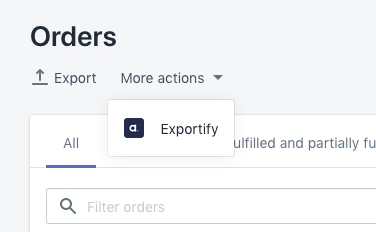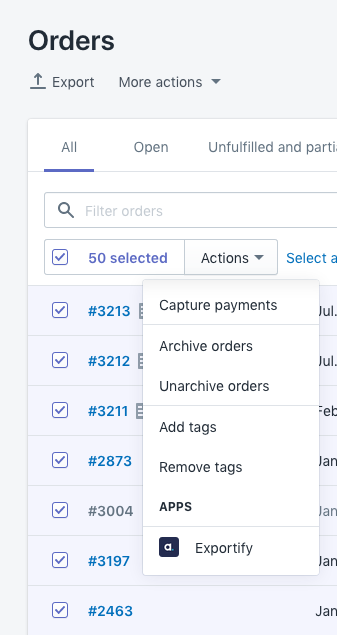Exportify is embedded in the Shopify Orders Admin with options for selections, time-based batches, and single order exports.
There are three main ways to export your orders using Exportify:
1. Export a custom range via the "More Actions" drop-down menu on Shopify's Orders page
From the Orders screen in Shopify choose "Exportify" from the More Actions drop-down menu. From here you can create a custom date range of your choice with options for various order, financial, and fulfillment statuses.
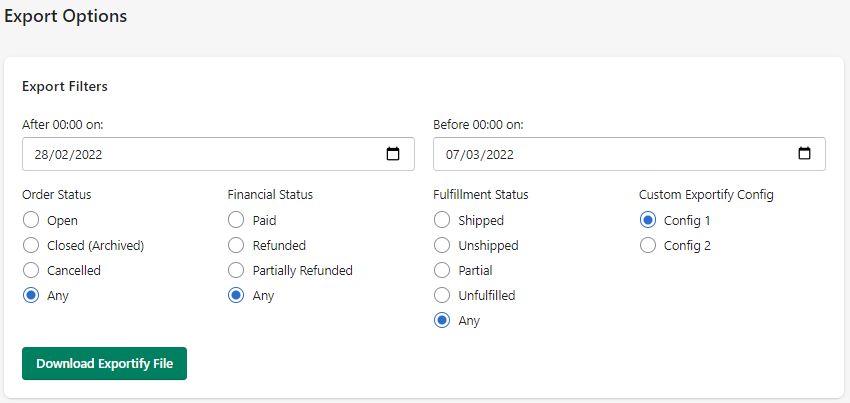
2. Export only selected orders on Shopify's Orders page
You can filter and select orders however you'd like on Shopify's Orders page, then export them by downloading or sending them to the predefined email address we have configured for you. The drop-down menu is located near where you select your orders. If you have a second Exportify configuration (some accounts) you can Export that via the "Exportify Custom" selection in the same menu. Please note Shopify limits you to 50 orders per screen, so you might have to run several exports and combine them.
3. Export from Zapiet Store Pickup + Delivery App Integration
Exportify has an integration with the Store Pickup + Delivery App from Zapiet. This allows you you filter your pickup and delivery orders by date or time, and export to a custom CSV or Excel file with Exportify. All of the additional order fields from Store Pickup + Delivery are available to be included in your custom Exportify file layout. More on this integration in this article: Zapiet Store Pickup + Delivery Integration.
4. Automatic daily email exports
We can configure a daily automatic export of orders from the previous calendar day to a predefined email address.
Please note:
- This feature is currently limited to one scheduled email export at the same time every day, containing orders from the previous calendar day
- This feature set is available on our Advanced plan for $38 per month.
- We will add enhanced scheduling options in the future, and move to a separate plan for an additional monthly fee when those features become available.
- We reserve the right to add/remove/change features and pricing at our sole discretion at any time.
- Whenever possible, merchants using a particular feature set or plan will be allowed to continue under that plan
- If we will be removing a feature or plan, we will provide a reasonable notice period to not disrupt your business
- You will have the option to opt-in to new plans and pricing. We can not increase your monthly plan fee without your approval.